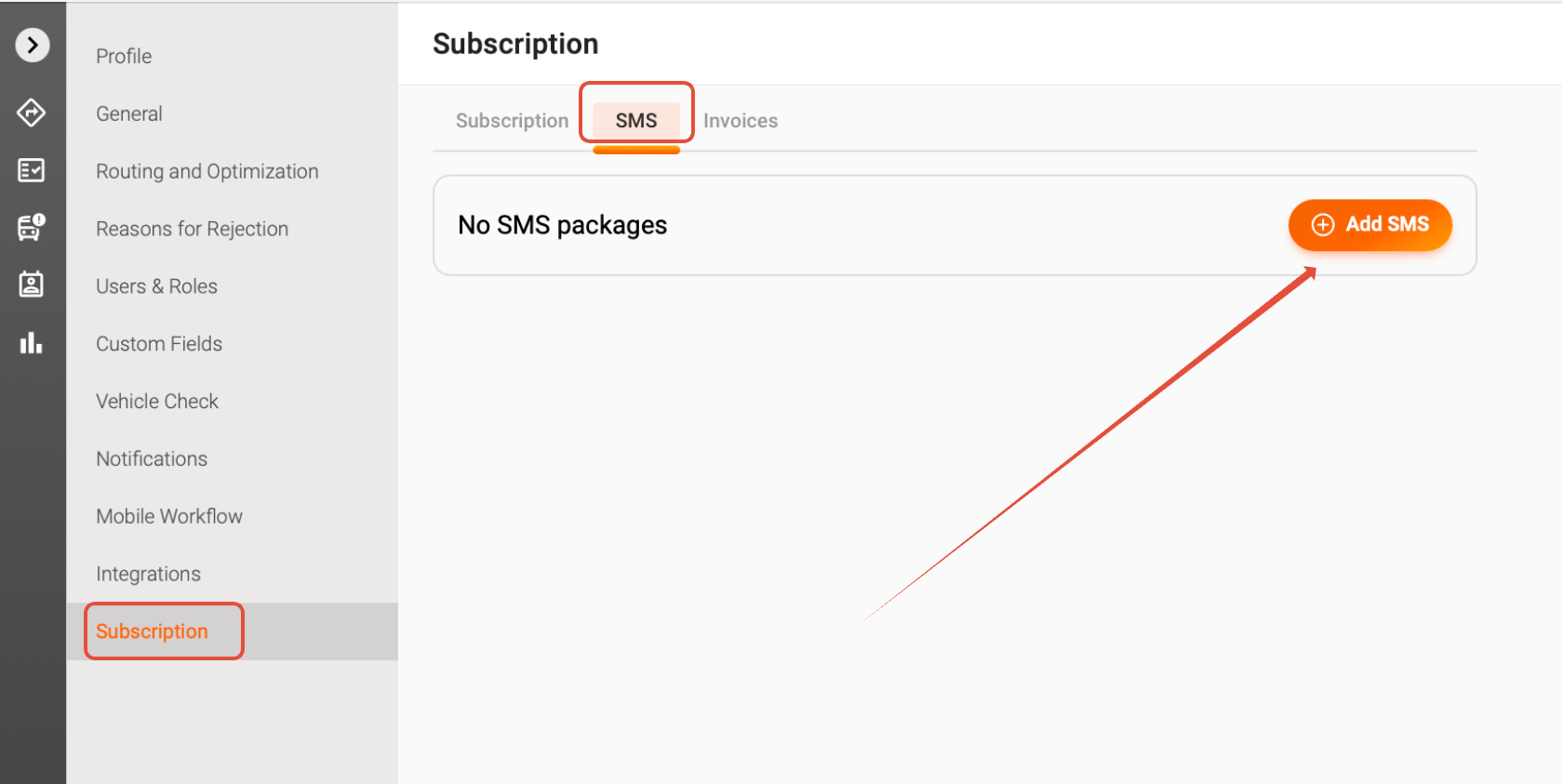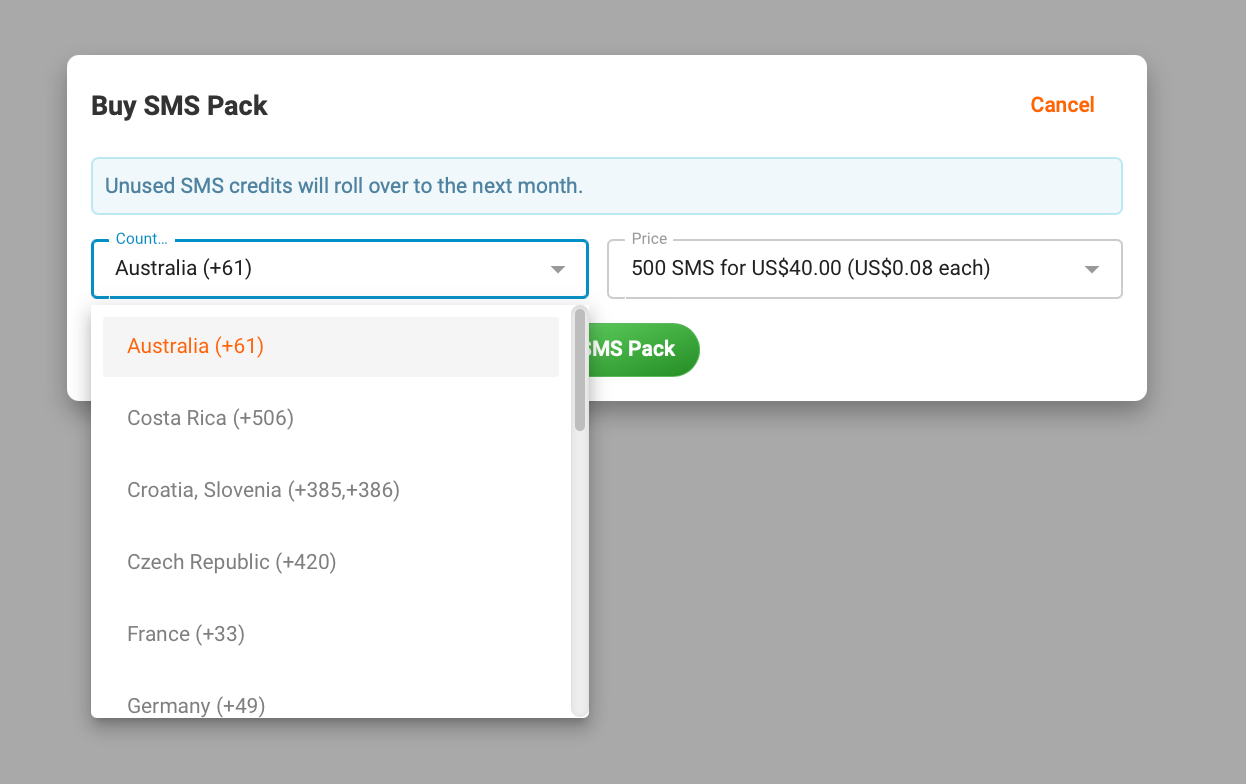To effectively notify your customers via SMS, the first step is to purchase an SMS package tailored for your country. This ensures that you can communicate efficiently and keep your customers informed. Here’s a detailed guide on how to do this:
Important Considerations
Before diving into the purchasing process, it's essential to understand a few key points regarding SMS charges:
- Character Limit: Standard SMS messages are limited to 160 basic GSM-7 characters. If your message exceeds this limit, additional charges will apply based on your SMS package.
- Non-GSM-7 Characters: If your message includes non-GSM-7 characters or tags, charges will incur after the first 70 characters. This is crucial to keep in mind when crafting your messages to avoid unexpected costs.
Steps to Purchase an SMS Package
Step 1: Access the Subscription Tab
- Start by navigating to the Settings tab in your account dashboard. From there, click on the Subscription tab. This section provides an overview of your current subscriptions and available packages.
- Once in the Subscription section, look for the option labeled Add SMS. Clicking this will initiate the SMS package purchase process.
Step 2: Select Your Package
- A pop-up window will appear, prompting you to select your desired country or area. This is important as SMS rates can vary by location.
- After selecting your country, you will see a list of available SMS packages. Choose the one that best fits your needs and click the Buy SMS Pack button to proceed with the purchase.
Monitoring Your Usage
After purchasing your SMS package, it’s vital to keep track of your usage. You can monitor the number of messages sent and the remaining balance in the Subscription section of your account. Additionally, you will receive automatic email notifications when your pre-paid messages are running low, ensuring you never run out unexpectedly.
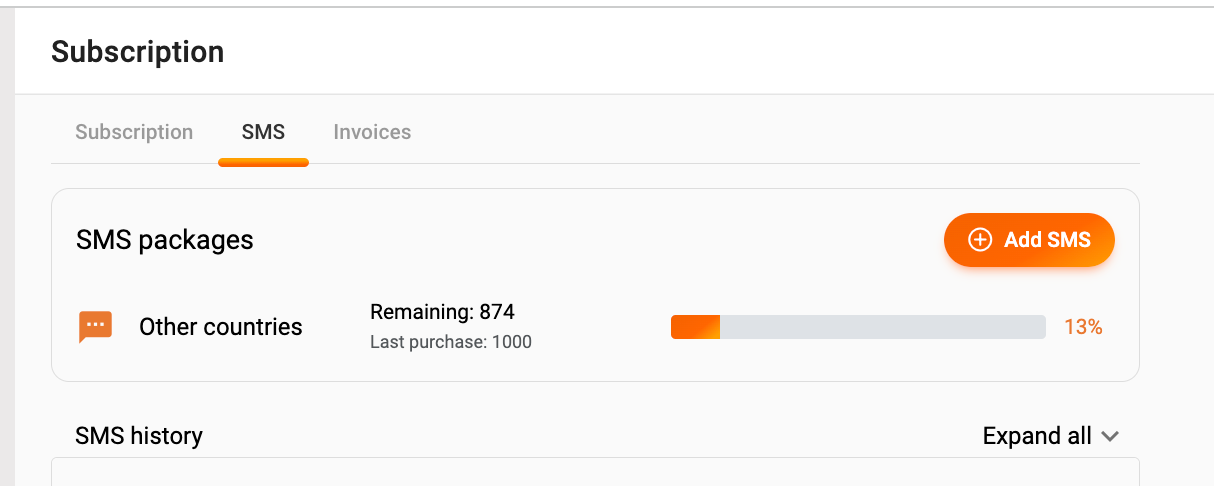
Additional Note
Please be aware that short text messages sent through Track-POD will originate from a numeric or alphanumeric phone number associated with Track-POD depending on the country. You might look into the possibility of sending SMS directly with Twilio if you have an integration with this service. Here is an article on how to set up this flow.
By following these simple steps, you can easily purchase an SMS package and enhance your customer communication strategy. If you have any further questions or need assistance, feel free to reach out to our customer support team!
Was this article helpful?
That’s Great!
Thank you for your feedback
Sorry! We couldn't be helpful
Thank you for your feedback
Feedback sent
We appreciate your effort and will try to fix the article