In Track-POD, you have the flexibility to customize the reasons for rejection that your drivers can select in their mobile apps. This feature allows you to tailor the rejection reasons to better fit your operational needs, ensuring that your team can effectively communicate issues encountered during deliveries or pickups. Below, we’ll guide you through the process of setting up and managing these rejection reason lists.
Accessing the Rejection Reasons
To get started, navigate to Settings and then select Reasons for Rejection. Here, you will find a default list of rejection reasons in English. You can modify this list by deactivating irrelevant entries or adding new ones that are specific to your operations.
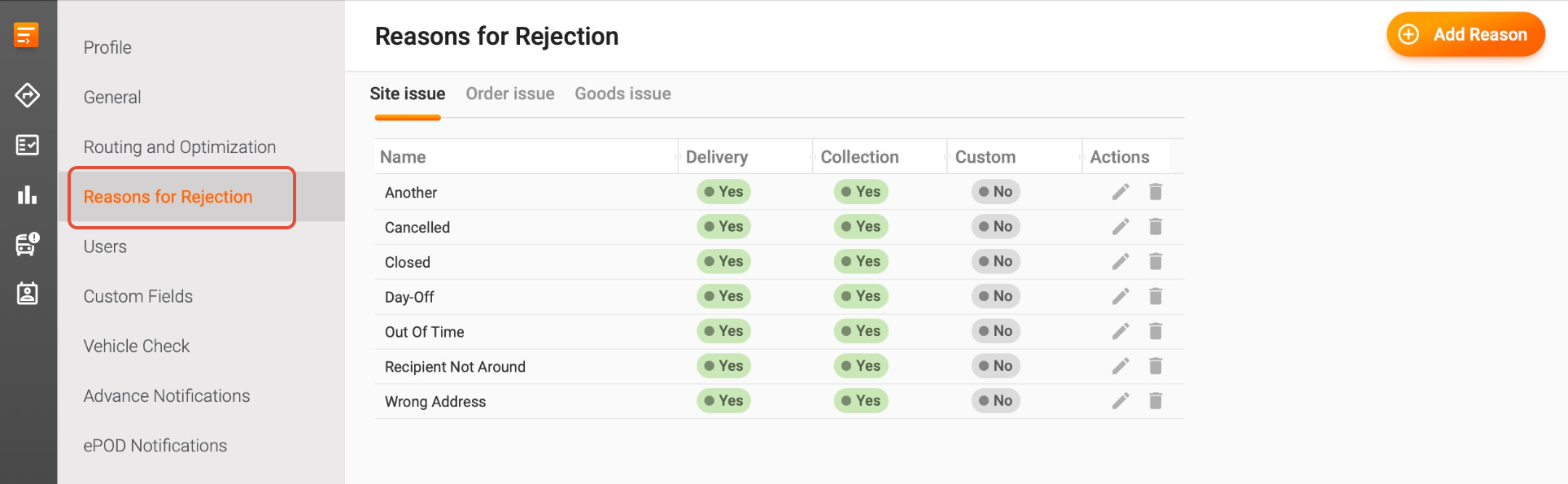
Adding Custom Rejection Reasons
To add your own rejection reason, follow these steps:
1. Select a Category: Choose the appropriate category for your new rejection reason. The options include:
- Site issue: Problems related to the delivery location.
- Order issue: Issues concerning the order itself.
- Goods issue: Problems with the items being delivered.
2. Click +Add Reason: This will open a new window for you to input your custom reason.
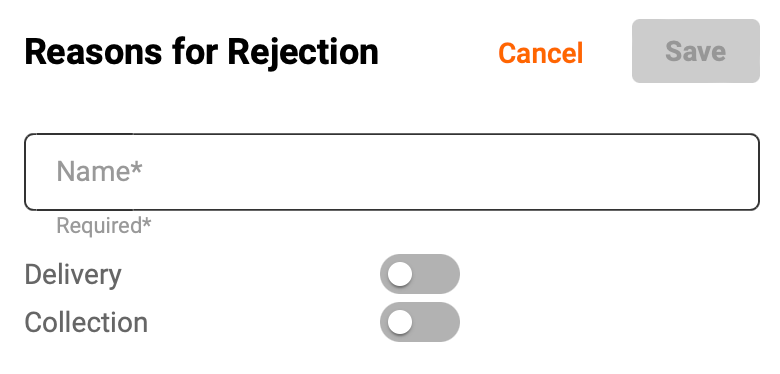
3. Enter the Reason Name: Type in the name of your custom rejection reason. This name will be visible in the Track-POD mobile app, ePOD, and analytics, so make sure it is clear and descriptive.
4. Select Delivery or Collection: Tick the appropriate boxes to indicate whether this reason applies to Delivery, Collection, or both.
5. Save Your Changes: Click the Save button to add your new entry to the list.
Deactivating or Deleting Default Entries
If you find that certain default rejection reasons are not applicable to your operations, you can easily delete them by clicking the Bin icon. You may also want to deactivate a reason for rejection temporarily, then follow these steps:
1. Click the Edit Item button next to the reason you wish to deactivate.
2. Remove the ticks for Delivery and Collection to indicate that this reason should no longer be available.
3. Click Save to apply your changes.
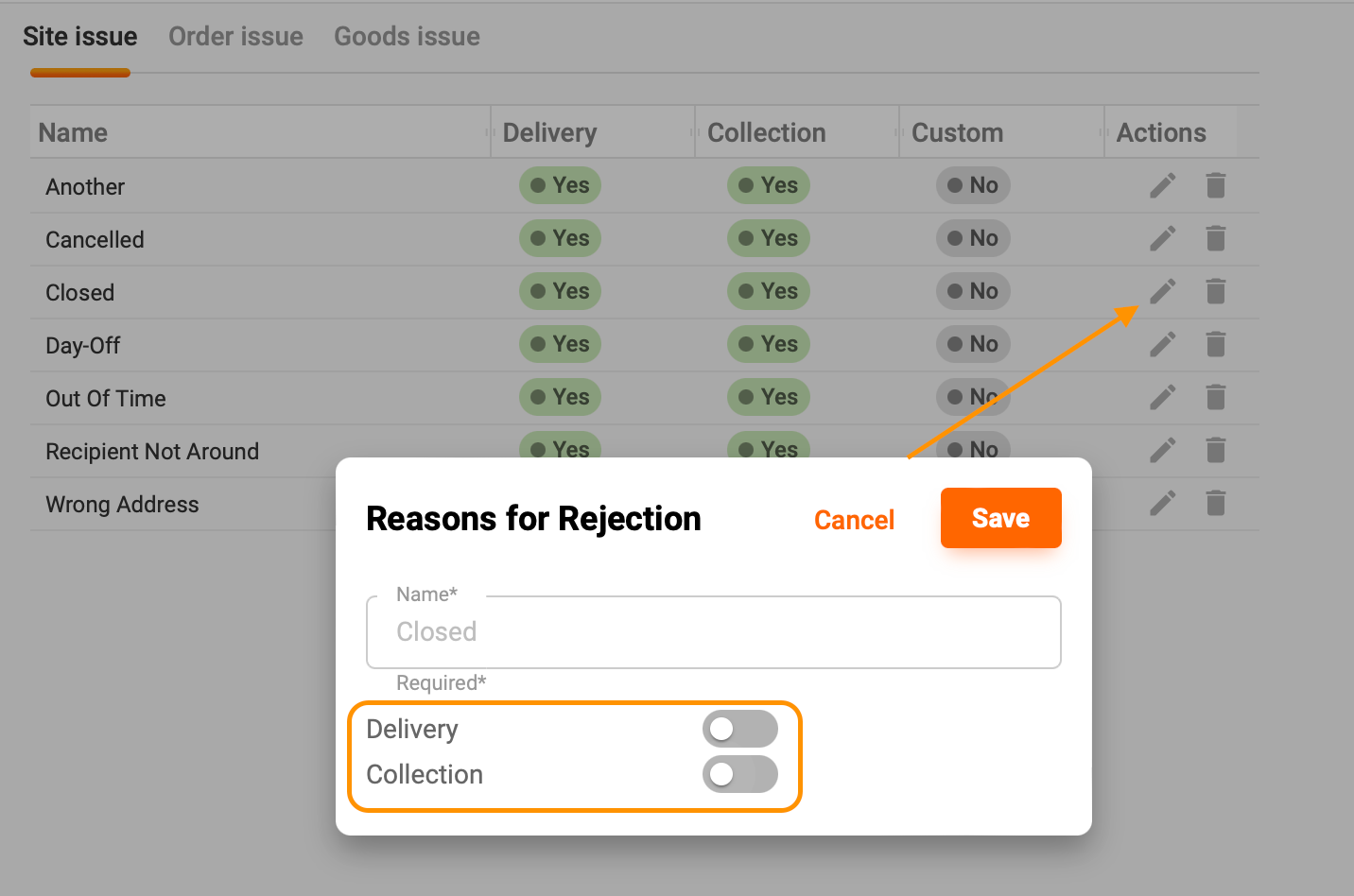
By customizing your rejection reason lists, you can enhance communication between your drivers and your operations team, leading to improved efficiency and better service. If you have any further questions or need assistance, feel free to reach out to our support team!
Was this article helpful?
That’s Great!
Thank you for your feedback
Sorry! We couldn't be helpful
Thank you for your feedback
Feedback sent
We appreciate your effort and will try to fix the article