If you want to effectively manage your logistics and ensure that your operations run smoothly, displaying the capacities of weight, volume, and pallets is essential. This guide will walk you through the simple steps to configure your display settings so you can easily access this important information.
Step 1: Access the Configure Columns Menu
To begin, navigate to the interface where you manage your routes. Look for the Configure Columns menu, which is located in the right upper corner in the Plan & Track page. This menu allows you to customize the information displayed on your screen, ensuring that you have quick access to the data that matters most to you.
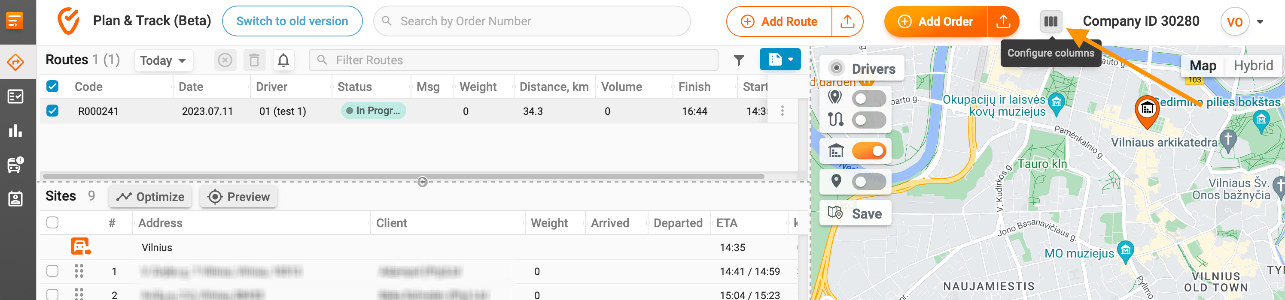
Step 2: Select the Required Capacities
Once you have opened the Configure Columns menu, you will see a list of available options. In the Routes section, look for the checkboxes labeled Weight, Volume, and Plt/Pkg.
- Weight: This option allows you to display the total weight capacity for each route, which is crucial for ensuring that you do not exceed weight limits and maintain compliance with regulations.
- Volume: By selecting this option, you can view the volume capacity, helping you to optimize space and manage your shipments more effectively.
- Plt/Pkg: This option displays the number of pallets that can be accommodated on each route, which is vital for planning and maximizing efficiency in your logistics operations.
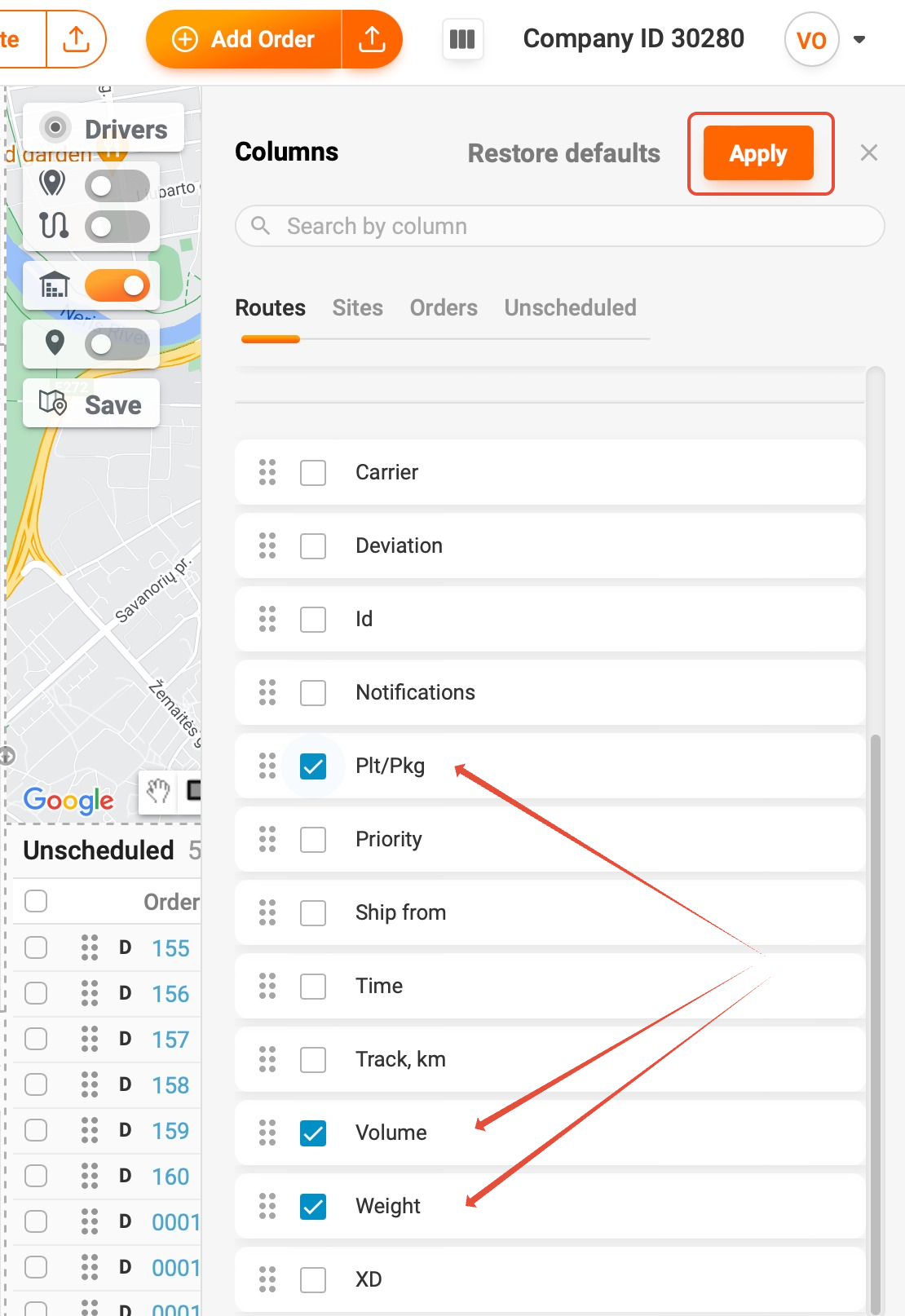
Step 3: Apply the Changes
After ticking the boxes for Weight, Volume, and Pallets, make sure to click on the Apply button to save your changes. This action will refresh your display, and you will now see the selected capacities clearly listed in your routes section.
By following these steps, you can easily display the necessary capacities for weight, volume, and pallets, allowing for better planning and management of your logistics operations. If you have any further questions or need assistance, feel free to reach out to our customer support team!
Was this article helpful?
That’s Great!
Thank you for your feedback
Sorry! We couldn't be helpful
Thank you for your feedback
Feedback sent
We appreciate your effort and will try to fix the article